Personas¶
Personas are a simple way of grounding your design toward the type of people you consider your software’s target user. In your design sessions, you can call out the names of these personas to help you and your team make changes to your software. That way, you can ensure that your design is consistent with KDE visual goals.
Software that you write will not necessarily satisfy all personas. It should not be the case either that you look to meet every persona’s expectations through your software. Instead, focus your efforts into the persona that best meets your target audience and work to strengthen your software toward that KDE-specific audience.
KDE Personas: Background¶
The question “Why should people switch to KDE?” was an important factor in the creation of our Personas – a crucial aspect if we want to extend the current user base. The “Technology Adoption Lifecycle” by Rogers (1962) deals with this question by splitting the overall user base in groups along a bell curve according to their willingness to adopt new technology.
Looking at the “Technology Adoption Lifecycle”, you’ll find the following user groups:
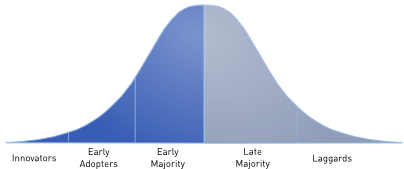
We suggest to move away from the KDE is for everybody approach to KDE is for the more sophisticated 50% of computer users out there, who choose it because it perfectly suits their work and that they “want to have it”.
Concentrating on this user base rather than everybody has both pragmatic and motivational reasons: Pragmatically, it will be hard to make KDE a favourite product for laggards and even the late majority within the next five years. Neither cutting away functionality nor hiding all the complexity behind Advanced buttons is an acceptable solution. Second, creating a desktop for ambitious users better fits the current motivation in the KDE development base. We don’t want to be simple and limited, we want to develop a smart desktop with rich functionality!
To avoid misunderstandings: KDE will still be an option for educational, governmental or large enterprise usage – but it will not be the main focus when developing the default desktop. KDE as a configurable set of tools can still be adjusted to meet the needs of any other user base.
Berna¶

Berna works as an office clerk in a big insurance company. Although she is a very smart person, she is very often unsure how technology can help her.
Berna’s biggest daily task is to check on the details of insurance claims. She writes reports for her boss suggesting compensation payouts for the cases she deals with. Berna is a very detail oriented individual, and always resolves her tasks accurately.
On a few occassions, Berna has lost work because she misunderstood how a piece of technology worked. Since then, she has been very careful when testing new functionality in the software she uses. She prefers to keep things simple.
Matt¶

Matt is a geology student in the last year of his undergraduate studies. For him, technology is meant to simplify annoying and repetitive tasks.
For his student research projects, Matt has to do extensive research on the web, and has to manage a database of pictures of stones and other geologic materials. He gains credits by using his notes to create reports and presentations.
Matt often struggles to keep track of all his notes. He is looking for an effective routine, so he can concentrate on the content rather than on finding information.
Susan¶

While Susan seldom uses her computer for work, it has become an essential part of her social life. With her computer, she can be creative and spread this creativity to the world.
She chats with her friends, shares music, playlists and other media, creates videos and uploads them to her web space, and runs a blog with her own style. She can’t imagine life without her laptop.
She is a fun person and does not want to worry about technical details. She expects her machine to work.
Santiago¶

Santiago runs a medium-sized electric installations business. For him, technology needs to be comfortable and make him feel smart.
As a manager with an engineering background, Santiago’s main task is customer negotiations. However, to avoid costs, he is the administrator for the small network at the company, including a file server and fifteen PCs for his office clerks.
He loves comfort, does not like to dive into manuals or use the command line to set up the small network. Santiago relies on the UI to achieve these results. The system has to be reliable and easy to use, so his employees get along with it.
Philip¶

Philip is a high-school student in his last year. He wants to go to college to study computer science. He loves the challenge of making technology do what he wants it to do.
When he was 14, he tried different programming languages, and since then has implemented various applications he published under free licenses. He is convinced that Linux is the way to go and understands the benefits of free software.
Philip is fancy about technology and is never discouraged if something does not work as expected. He feels that as a power user he can fix technical issues himself.