Single Item¶
Pattern for a flat content structure.
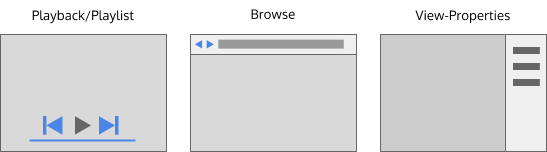
These patterns are useful when each piece of content is meant to be shown one at a time.
Controls are usually provided to allow the user to move from one piece of content to the next.
For media (dis)play, whether playback controls are shown depends on the type of media:
For audio, always show playback controls
For video, show playback controls only on tap (pausing the video)
For image galleries as well as playlists, use left/right swipe to switch between files to (dis)play
Examples include a slideshow, or a video or music playlist, or a single-page web browser.
Display properties of the currently shown object which are essential for the application’s main task below the object, show additional properties on demand in the context drawer.