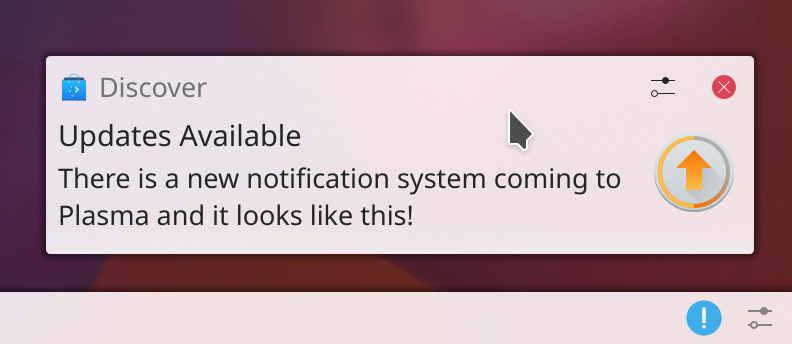Notification¶
Notifications are a way to inform users of your app about events, even if the applications has no focus, is minimized, or is only running in the background.
Guidelines¶
Is this the right control?¶
Use notifications to inform the user of events that are of interest, even if your app is not in foreground, but don’t spam the user with notifications.
Completion of long running tasks that the user has started manually
Incoming communication from other users
Hardware related events like low battery, lost network connection, running out of disk space
Don’t use a notification for:
Operations that don’t require user interaction, such as background processes, syncing, or updates
Advertising, rating or feedback requests, or other annoyances
If an unexpected or potentially dangerous condition has been reached and the user must make a decision. Use an Modal Message Dialog instead.
Don’t send notifications if an user has never opened your application
Behavior¶
Notifications are provided by the system to the user, and foremost the user settings for notification govern the behavior and appearance of notifications. But there are several options to influence and enrich the behavior of your notifications.
Persistence¶
Making a notification persistent will prevent it from closing after a timeout. Your app must revoke the persistent notification, if the reason for the notification no longer applies, like a power adapter was plugged after a “Laptop battery is almost empty” notification.
Urgency¶
It is recommended that a notification carrys an urgency hint:
0 – Low, “Matt is now online”, “You just plugged in your AC adapter”
1 – Normal, “You have new mail”
2 – Critical, “Laptop battery is almost empty”
Actions¶
You can add up to three action buttons to the notification to enable the user to react to the event without having to go to the app itself.
Code¶
KNotification *notification= new KNotification ( "contactOnline", widget );
notification->setText( i18n("The contact %1 has gone online",
contact->name() );
notification->setPixmap( contact->pixmap() );
notification->setActions( QStringList( i18n( "Open chat" ) ) );
connect(notification, SIGNAL(activated(unsigned int )), contact ,
SLOT(slotOpenChat()) );
notification->sendEvent();
Use :knotificationsapi:`<KNotification>` to send notifications to the Plasma Workspaces.